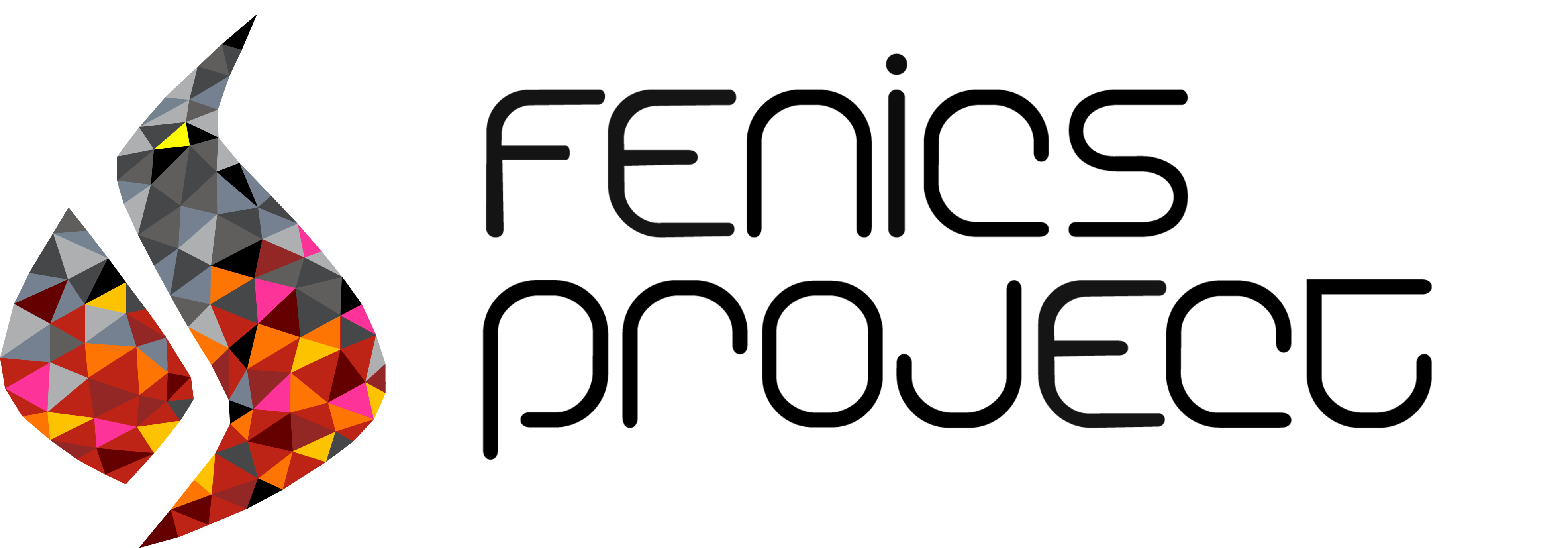FEniCS
FEniCS is a popular open-source (LGPLv3) computing platform for solving partial differential equations (PDEs). FEniCS enables users to quickly translate scientific models into efficient finite element code. With the high-level Python and C++ interfaces to FEniCS, it is easy to get started, but FEniCS offers also powerful capabilities for more experienced programmers. FEniCS runs on a multitude of platforms ranging from laptops to high-performance clusters.
How to access the FEniCS through Anaconda¶
The following steps provides information about how to installed on your local path.
# From your local computer
$ ssh -X iris-cluster # OR ssh -Y iris-cluster on Mac
# Reserve the node for interactive computation with grahics view (plots)
$ si --x11 --ntasks-per-node 1 -c 4
# salloc -p interactive --qos debug -C batch --x11 --ntasks-per-node 1 -c 4
# Go to scratch directory
$ cds
/scratch/users/<login> $ Anaconda3-2020.07-Linux-x86_64.sh
/scratch/users/<login> $ chmod +x Anaconda3-2020.07-Linux-x86_64.sh
/scratch/users/<login> $ ./Anaconda3-2020.07-Linux-x86_64.sh
Do you accept the license terms? [yes|no]
yes
Anaconda3 will now be installed into this location:
/home/users/<login>/anaconda3
- Press ENTER to confirm the location
- Press CTRL-C to abort the installation
- Or specify a different location below
# You can choose your path where you want to install it
[/home/users/<login>/anaconda3] >>> /scratch/users/<login>/Anaconda3
# To activate the anaconda
/scratch/users/<login> $ source /scratch/users/<login>/Anaconda3/bin/activate
# Install the fenics in anaconda environment
/scratch/users/<login> $ conda create -n fenicsproject -c conda-forge fenics
# Install matplotlib for the visualization
/scratch/users/<login> $ conda install -c conda-forge matplotlib
Once you have installed the anaconda, you can always activate it by calling the source activate path where anaconda has been installed.
Working example¶
Interactive mode¶
# From your local computer
$ ssh -X iris-cluster # or ssh -Y iris-cluster on Mac
# Reserve the node for interactive computation with grahics view (plots)
$ si --ntasks-per-node 1 -c 4 --x11
# salloc -p interactive --qos debug -C batch --x11 --ntasks-per-node 1 -c 4
# Activate anaconda
$ source /${SCRATCH}/Anaconda3/bin/activate
# activate the fenicsproject
$ conda activate fenicsproject
# execute the Poisson.py example (you can uncomment the plot lines in Poission.py example)
$ python3 Poisson.py
Batch script¶
#!/bin/bash -l
#SBATCH -J FEniCS
#SBATCH -N 1
###SBATCH -A <project name>
###SBATCH --ntasks-per-node=1
#SBATCH -c 1
#SBATCH --time=00:05:00
#SBATCH -p batch
echo "== Starting run at $(date)"
echo "== Job ID: ${SLURM_JOBID}"
echo "== Node list: ${SLURM_NODELIST}"
echo "== Submit dir. : ${SLURM_SUBMIT_DIR}"
# activate the anaconda source
source ${SCRATCH}/Anaconda3/bin/activate
# activate the fenicsproject from anaconda
conda activate fenicsproject
# execute the poisson.py through python
srun python3 Poisson.py
Example (Poisson.py)¶
# FEniCS tutorial demo program: Poisson equation with Dirichlet conditions.
# Test problem is chosen to give an exact solution at all nodes of the mesh.
# -Laplace(u) = f in the unit square
# u = u_D on the boundary
# u_D = 1 + x^2 + 2y^2
# f = -6
from __future__ import print_function
from fenics import *
import matplotlib.pyplot as plt
# Create mesh and define function space
mesh = UnitSquareMesh(8, 8)
V = FunctionSpace(mesh, 'P', 1)
# Define boundary condition
u_D = Expression('1 + x[0]*x[0] + 2*x[1]*x[1]', degree=2)
def boundary(x, on_boundary):
return on_boundary
bc = DirichletBC(V, u_D, boundary)
# Define variational problem
u = TrialFunction(V)
v = TestFunction(V)
f = Constant(-6.0)
a = dot(grad(u), grad(v))*dx
L = f*v*dx
# Compute solution
u = Function(V)
solve(a == L, u, bc)
# Plot solution and mesh
#plot(u)
#plot(mesh)
# Save solution to file in VTK format
vtkfile = File('poisson/solution.pvd')
vtkfile << u
# Compute error in L2 norm
error_L2 = errornorm(u_D, u, 'L2')
# Compute maximum error at vertices
vertex_values_u_D = u_D.compute_vertex_values(mesh)
vertex_values_u = u.compute_vertex_values(mesh)
import numpy as np
error_max = np.max(np.abs(vertex_values_u_D - vertex_values_u))
# Print errors
print('error_L2 =', error_L2)
print('error_max =', error_max)
# Hold plot
#plt.show()
Additional information¶
FEniCS provides the technical documentation, and also it provides lots of communication channel for support and development.
Tip
If you find some issues with the instructions above, please file a support ticket.